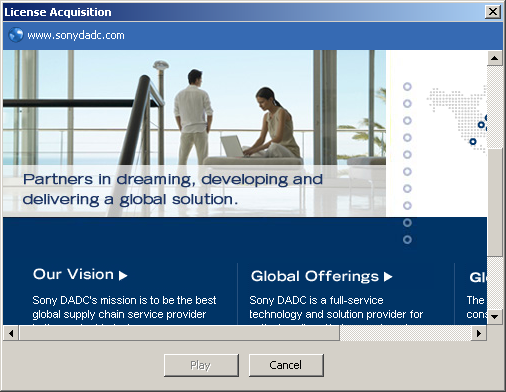Playing a CD on a computer is not as easy as one might imagine
I’m using Windows, and it seems that in one new aspect, I discover that Windows just doesn’t work. (Or maybe it’s the CD that doesn’t work?)
Ideally I would have put the CD in the computer’s drive and it would have just played it. This was Bill Gates’ vision once. I think prior to Windows 95’s launch, he said “I imagine a day when you can just put a Beethoven CD in the drive and Windows will play the song”. (Although I couldn’t find that quite on the Internet so maybe he didn’t say that.)
So I put the CD into the drive and then some pop-up appeared inviting me to do all sorts of things. This was software on the CD, I think. It had a big friendly button “Play the CD” so I clicked on that but alas an error appeared asserting I needed to upgrade to a newer Windows Media Player. I should do that and the run “autorun” again, it instructed me.
I tried opening my old version of Windows Media Player and playing the CD. Then an amazing thing happened. It required me to enter a “license”. It opened a small pop-up window for me to do so. At the bottom were two buttons, “Play” and “Cancel”, but “Play” was in grey. In the middle of the small window was a web browser window, displaying some corporate homepage.
No idea what I was supposed to do. Nor even if it had worked, what I would have done if I wanted to play the CD while not connected to the Internet.
So I tried downloading iTunes. I didn’t want to do that as my notebook has physical buttons for “play”, “pause” etc, and they only work with Windows Media Player. But iTunes simply didn’t acknowledge the presence of a CD or CD drive at all. Possible it thought it was a data CD as opposed to an audio CD as Windows had probably mounted it as such.
So I figured, well, I’ll have to install the latest Windows Media Player then, as per the original error message. So I went to Microsoft’s site and downloaded it. But it wouldn’t install, on the grounds that I hadn’t certified my Windows to be Genuine. But I don’t really want to do that, as if Microsoft software doesn’t recognize the CD as genuine (and it didn’t recognize a DVD as genuine once, so I had to use some software other than WMP to play it), I don’t fully trust them to consider my computer genuine.
But it is genuine. All of it. I have a genuine computer with genuine Windows and a genuine purchased music CD in its original case with original cover art etc. And I indeed cannot just “play the song”. I mean it all just doesn’t work.
So I guess I’ll have to listen to it on my stereo then.